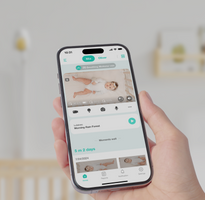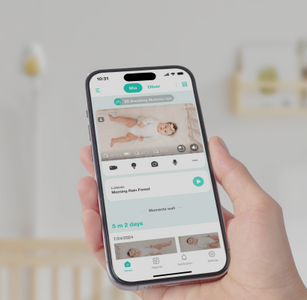Cubo Ai Updates & New Features
Cubo Ai is always striving to improve the user experience, safety, and security of our product. To find out what our latest updates are you can visit this post, where we'll be updating the latest additions to our little bird.
2-Factor Authentication

Download the latest app update and see our newest security updates:
✅ Add an extra layer of security to your account with Two-Factor Authentication.
Check out how to set up Two-Factor Authentication here
Once enabled, you'll be asked to enter a verification code (sent to the provided phone number) when you sign in to the Cubo App.
✅ Switch Auto-Photo Capture On/Off.
Learn how to switch Auto-Photo Capture off here
Parents, we heard you! Have more control over when Cubo helps automatically capture memories by turning on Auto-Photo Capture when you need it and off when you don't.
📲 Update your Cubo App here
iPhone (iOS)
Multiple Device Update

📣 NEW CUBO FEATURE ALERT! 📣
Moms, Dads, we heard you! Whether you’re expecting a new baby or need to keep an eye on a curious toddler, you can now connect and see 2 or more Cubo feeds on one account. Make sure to update your app to take advantage of this new feature 🙌
👶👶🐤🐤: ------->📱
What’s new?
No need for two phones or tablets to view both cameras! No need to log in and out to switch streams!
✅ Check the alerts, photos & videos from 2 or more Cubos on just one phone
✅ Quickly switch between 2 or more Cubo cams to check babies
✅ Share your Cubo cams with up to 7 of your family members 👨👩👧👦👵🧓
Want to learn more about the update? Check out our super-easy guide to getting started with multiple devices👇
❗️ Important ❗️
😮: How do I unpair my second Cubo?
💁♀️: Just head to " Settings " ➜ Tap on the tab for your connected Cubo at the top ➜ Camera Settings ➜ " Unpair"
🤔: I already have 2 Cubo cameras. How can I connect them?
💁♀️: Please choose 1 Cubo as the primary account, and log out of the accounts associated with your second Cubo. Reset the second Cubo via these instructions 👉
🐤 Photos and videos from the second Cubo will remain in the account originally connected with this Cubo and will not be transferred across.
Since the photos are available on the Moments Wall for up to 10 days, we recommend downloading your photos and videos.
🤠: How many Cubos can I connect to one account?
💁♀️: For now you can compare up to 5 Cubo devices to one account. If you would like to pair 6+ devices, please get in contact with the team via the in-app chat.
Quick reminder: The minimum required stable download/upload speed is 5 Mbps per Cubo. If you have multiple Cubos, a larger bandwidth is required to maintain the stability of live streaming and other functions.
-
🧐⁉️ If you need any extra help, please connect with us via the in-app chat, (Settings > Chat with Us).
Related Stories
Cubo Ai Features That Set Us Apart

Photo & Video Auto-Capture + Moments Wall Digital Scrapbook